Get the App
Study Anywhere, Anytime
Access Thryva's powerful study tools right from your mobile device. Our app makes it easy to get help with your studies, even when you're on the go.
Whether you're revising on the bus, need quick help with homework, or want to maximize your study time between classes, the Thryva app puts personalized learning support in the palm of your hand.
Thryva's mobile app is designed to make learning seamless across all your devices - start a conversation on your computer and continue right where you left off on your phone.

App Features:
- Instant Study Help – Get answers to your study questions whenever inspiration strikes.
- Smart Flashcards – Create and review AI-generated flashcards tailored to what you’re currently studying, making revision faster and more effective.
- On-the-Go Progress Boosts – Squeeze in some short study sessions while you’re out and about, turning spare moments into productive wins.
- Notifications – Get reminders about study sessions and updates on new features.
- Cross-device Sync – Seamlessly switch between your computer and mobile device.
Install Thryva on Your Device
You don't need to visit an app store! Thryva is a Progressive Web App (PWA), so you can easily install it straight from your browser. Here's how:
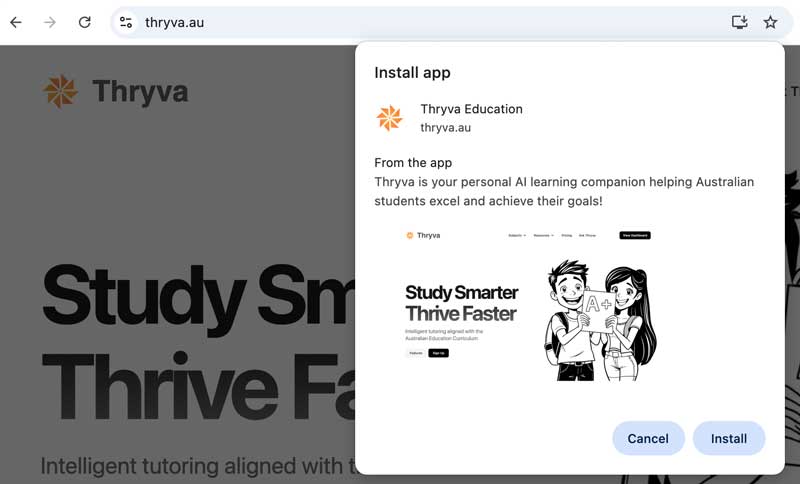
On iPhone:
- Open thryva.au in Safari.
- Tap the Share icon (the square with an arrow pointing up).
- Select Add to Home Screen.
- Tap Add – the Thryva app icon will appear on your home screen!
On Android:
- Open thryva.au in Chrome.
- Tap the three dots menu in the top-right corner.
- Select Install App or Add to Home Screen.
- Confirm to add the app icon to your home screen.
On Desktop:
- Go to thryva.au in your browser (Chrome or Edge).
- Look for the Install icon in the address bar (a small computer screen with an arrow).
- Click Install and Thryva will be added as a standalone app.
Once installed, you'll get the full app experience with faster performance – no app store downloads needed!